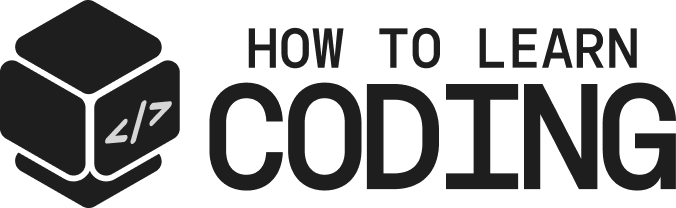Learn Web Development
Build responsive, interactive websites using HTML, CSS, JavaScript, and modern frameworks.
If you’ve ever wanted to build a website, create a web app, or launch your own digital product, there’s no better time to learn web development. Web development is one of the most in-demand, accessible, and versatile skills in the tech industry — and you don’t need a computer science degree to get started.
In this guide, we’ll break down what web development is, how to get started as a beginner, the technologies you’ll need to learn, and the roadmap to becoming a professional developer.
What is web development?
Web development is the process of building and maintaining websites and web applications. It involves writing code, designing interfaces, managing databases, and deploying content that people interact with through browsers.
There are three main areas of web development:
- Front-end development: Focuses on what users see, such as the layout, design, and interactivity (HTML, CSS, JavaScript). Front-end developers ensure the UI is engaging, fast, and user-friendly.
- Back-end development: Handles what users don’t see, like servers, databases, APIs, and logic (Node.js, Python, PHP, etc.). This is where the business logic and data processing happen.
- Full-stack development: Combines both front-end and back-end. Full-stack developers are versatile and capable of managing entire web applications from start to finish.
Why learn web development?
Choosing to learn web development opens doors to countless opportunities:
- High demand for developers in every industry, from tech startups to healthcare and finance.
- Freedom to freelance, build products, or contribute to open source projects globally.
- Competitive salaries and remote work flexibility across time zones and companies.
- Immediate feedback where you can build, test, and launch real products without waiting for approval.
It’s a field where curiosity and consistency can outpace credentials, giving self-taught developers a clear path to success.
Core technologies to learn
To become a web developer, you’ll need to master some foundational tools and technologies:
- HTML: The structure of web pages is the skeleton that holds everything together.
- CSS: The style and layout are the colors, fonts, spacing, and visual hierarchy.
- JavaScript: The behavior and interactivity include animations, event handling, and dynamic data updates.
- Version control: Git and GitHub for saving changes, collaborating, and managing code history.
- Browser DevTools: Debug and test your work in real time directly in the browser.
As you grow, you’ll explore:
- Frameworks: React, Vue, and Angular are for building powerful, dynamic front-end experiences.
- Back-end tools: Express, Django, and Flask are used to manage databases, routes, and APIs.
- Databases: MongoDB, PostgreSQL, and MySQL are where you store and retrieve application data.
- Hosting platforms: Vercel, Netlify, Heroku, and AWS are services that let you deploy your projects to the world.
Learn by building projects
The fastest way to learn web development is by building real-world projects. Projects are more than just practice — they are proof of your progress. Start small and grow your confidence:
- A personal portfolio site to showcase your skills
- A to-do list or weather app to practice API integration
- A blog with Markdown support for content management
- An e-commerce store mockup to simulate user interactions and cart functionality
Each project gives you a chance to tackle layout challenges, debug errors, and understand how everything connects, making the learning stick.
Web development roadmap
Your journey to become a web developer might look like this:
- Learn HTML, CSS, and JavaScript basics through tutorials and interactive platforms.
- Build mini projects to practice each concept and reinforce understanding.
- Master responsive design and accessibility to create inclusive, mobile-friendly experiences.
- Learn a front-end framework (e.g., React) to build more complex user interfaces.
- Dive into back-end basics and databases to enable dynamic features.
- Build full-stack applications that combine everything you’ve learned.
- Understand deployment, CI/CD pipelines, and security basics to make your apps production-ready.
Keep this roadmap flexible and revisit topics as needed. Web development is a constantly evolving field.
Choosing your development environment
One of the first steps when you learn web development is setting up your local environment. A good setup boosts productivity and comfort:
- Choose a code editor (VS Code is the most popular for beginners and pros)
- Install a browser with DevTools (Chrome or Firefox) to inspect and test your work
- Learn basic terminal/command-line usage to navigate files and run tasks
- Familiarize yourself with npm or yarn for managing JavaScript packages
The better your environment, the smoother your workflow will be.
Understanding responsive design
Responsive design ensures that your website looks great on all devices, such as phones, tablets, and desktops. Learn how to:
- Use media queries to apply styles based on screen width
- Apply flexible grid systems like CSS Grid or Flexbox
- Test your designs across multiple devices and browser widths
- Prioritize mobile-first design to improve loading times and user experience
Responsive design is a core part of user experience; ignoring it limits your audience.
Version control and collaboration
Even solo developers need version control. Git is the industry standard and provides:
- A safe way to track changes in your code
- The ability to create branches and experiment without breaking the main project
- Integration with GitHub for collaboration, portfolio hosting, and contributing to open-source projects
Learning Git early prepares you for real-world team environments.
Exploring modern JavaScript features
To level up your JavaScript skills, you’ll want to learn ES6+ features such as:
- Arrow functions and template literals for cleaner syntax
- Destructuring and spread/rest operators for more readable code
- Async/await for handling asynchronous tasks like API requests
- Modules and import/export syntax to structure large codebases
Modern JavaScript is powerful and elegant — learning it makes you a better problem-solver.
Building accessible web applications
Accessibility (a11y) ensures your web apps work for all users, including those with disabilities. Key practices include:
- Using semantic HTML elements like
<nav>,<header>, and<main> - Providing descriptive alt text for images
- Ensuring your interface can be used with only a keyboard
- Applying sufficient color contrast and readable font sizes
Not only is accessibility a moral and legal obligation, but it also improves usability for everyone.
Testing and debugging your code
Bugs are inevitable. Effective developers learn to debug and test efficiently:
- Use console.log strategically to trace logic errors
- Learn browser DevTools for inspecting elements and monitoring network activity
- Write unit tests using libraries like Jest or Mocha to catch regressions
- Perform manual testing by clicking through your app and using test scenarios
Confidence in your code comes from solid testing habits.
Connecting with the developer community
Learning doesn’t happen in isolation. Join communities to:
- Ask questions and share knowledge without fear
- Get constructive feedback on your projects
- Stay updated with new tools, trends, and frameworks
- Build confidence by helping others and contributing to discussions
Popular communities include Stack Overflow, Reddit’s r/webdev, Dev.to, Hashnode, and tech X (Twitter). Surrounding yourself with fellow learners helps you stay motivated.
Final thoughts
To learn web development is to gain the ability to create, build, and solve problems in the digital world. Whether you're aiming for a career shift, launching a side hustle, or simply exploring your creativity, web development is a skill that rewards persistence and passion.
Start small, stay consistent, and enjoy the process of turning ideas into live websites. Practice regularly, build things you're proud of, and never stop learning. Your journey as a web developer begins with a single line of code, and the possibilities are endless.