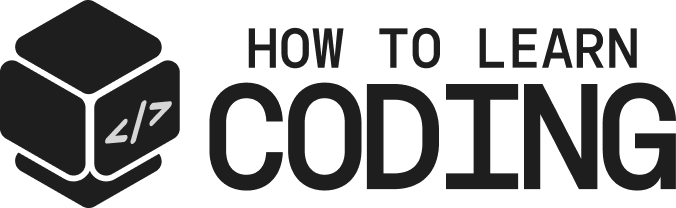Learn Web Design
Create visually stunning and user-friendly designs with a focus on UI/UX principles.
Whether you’re an aspiring front-end developer, a product designer, or someone looking to build personal projects, learning web design is one of the smartest skills you can pick up in today’s digital world. It’s not just about making websites look beautiful — it’s about creating functional, intuitive experiences that users love.
In this guide, we’ll show you how to learn web design from scratch, including the essential skills, tools, and best practices that will help you go from curious beginner to confident designer.
Why learn web design?
Web design is where creativity meets code. With the rise of digital businesses, the demand for web designers has skyrocketed, from startups and e-commerce stores to large enterprises. But beyond career potential, learning web design gives you the freedom to:
- Build your own portfolio or blog
- Launch a personal business or brand site
- Collaborate better with developers
- Understand what makes digital experiences intuitive and enjoyable
If you’re wondering where to begin, know that it’s never been easier to learn web design online through structured, interactive resources.
Core concepts of web design
To learn web design effectively, you need to understand its core pillars:
- Layout and structure: How content is organized visually using grid systems, spacing, and hierarchy.
- Typography: The art of using typefaces, font sizes, and spacing to create readable and visually appealing content.
- Color theory: Using color palettes to establish mood, consistency, and accessibility.
- UI/UX principles: Creating designs that are both beautiful and functional.
- Responsive web design: Ensuring websites look and work well across different devices and screen sizes.
Tools you’ll need to learn web design
Modern web design is powered by a suite of intuitive tools. Here are the most important:
- Design tools: Figma, Sketch, Adobe XD
- Code editors: VS Code, Sublime Text
- Prototyping tools: InVision, Framer
- Browser DevTools: Inspect and test directly in the browser
- Version control: Git and GitHub for tracking changes and collaboration
You don’t need to master everything right away — start with Figma (for design) and VS Code (for basic code edits). These will serve you well as you learn web design fundamentals.
Learn HTML and CSS: The foundation of web design
Even if you plan to focus purely on design, knowing the basics of HTML and CSS is non-negotiable. These languages are the building blocks of the web:
- HTML structures your content (headings, paragraphs, links, images)
- CSS styles your content (fonts, colors, spacing, layout)
You can learn both through platforms like Educative, freeCodeCamp, or MDN Web Docs. Interactive tutorials will help you build your first web pages in no time.
Learn web design through real-world projects
The best way to learn web design is by doing. Start small, then build up:
- Design a landing page for a fake product
- Redesign your favorite app or website
- Build a personal portfolio to showcase your work
Each project will teach you new skills — layout composition, color contrast, form design, mobile responsiveness — and help you build a strong portfolio.
Web design and user experience (UX)
Design is about more than just pixels — it’s about people. Great web designers understand how to:
- Reduce friction in navigation
- Prioritize user goals over aesthetics
- Conduct simple usability tests
- Apply common UX patterns like cards, modals, and progressive disclosure
Understanding UX principles makes your designs more intuitive, especially when paired with accessibility best practices.
Accessibility and inclusive design
Inclusive design isn’t a bonus — it’s a must. Make sure your designs work for everyone:
- Use semantic HTML (like
<button>instead of<div>for actions) - Provide alt text for images
- Ensure good color contrast for readability
- Make interfaces navigable with a keyboard
Learning accessibility alongside visual design sets you apart from most beginners.
Learn design systems and component-based thinking
Professional designers and developers use design systems to scale their work across products. As you learn web design, explore:
- Atomic design principles (atoms, molecules, organisms)
- Components (reusable elements like buttons, cards, and nav bars)
- Tools like Figma’s components or Storybook for React
This mindset makes your design work more consistent, reusable, and scalable.
Keep learning and stay inspired
Web design trends evolve fast, but foundational principles stay timeless. To stay sharp:
- Follow designers on Twitter, Dribbble, and Behance
- Join communities like Designer Hangout or r/web_design
- Recreate inspiring designs as practice
- Subscribe to newsletters like UX Collective
Every project you build will push you one step further. Stay curious and keep finding new ways to learn web design through experimentation.
Understanding the role of JavaScript in web design
While HTML and CSS handle structure and style, JavaScript adds interactivity. Knowing the basics of JavaScript can help you:
- Add dynamic effects like modals and tabs
- Create animations and transitions
- Work with form validations and user feedback
Even simple JavaScript skills can elevate your designs and improve user experience.
Exploring web typography best practices
Typography is a critical part of web design. Learn how to:
- Choose readable font pairs (e.g., serif for headings, sans-serif for body)
- Use vertical rhythm and consistent line heights
- Apply font scaling for different screen sizes
- Use web-safe fonts or Google Fonts effectively
Good typography makes your content easier to digest and keeps users engaged.
Learning visual hierarchy and information architecture
Users don’t read websites — they scan. Learning visual hierarchy helps you guide their eyes:
- Use contrast, size, and spacing to emphasize key elements
- Group related items together using whitespace
- Use consistent navigation patterns
Mastering hierarchy improves usability and makes your designs feel intentional.
Version control for designers
While more common among developers, version control is becoming essential for designers too. With Git and platforms like GitHub, you can:
- Track changes in code-based design projects
- Collaborate with developers smoothly
- Maintain a history of design iterations
Even if you’re not writing much code, understanding Git makes you more valuable in cross-functional teams.
Working with design feedback
Feedback is a critical part of any design process. Learn how to:
- Present your work with clarity and rationale
- Receive criticism without taking it personally
- Iterate based on user feedback and stakeholder input
Design is never done in isolation — learning how to collaborate makes you a better designer.
Exploring motion and interaction design
Modern websites often use motion to guide users and make interfaces feel responsive. Explore how to:
- Use transitions and animations subtly
- Guide attention with entrance/exit effects
- Provide feedback with microinteractions (e.g., hover states, loading spinners)
Motion design enhances usability and makes your work feel more polished.
Final thoughts
To learn web design is to give yourself creative and professional superpowers. Start with HTML and CSS. Build small projects. Learn how users think. Apply design principles. Embrace feedback and iteration.
You don’t need to be a Photoshop expert or know every line of JavaScript. You just need curiosity, practice, and a willingness to start. The web is your canvas — now go design something great.
The journey to learn web design may feel overwhelming at first, but each new concept builds upon the last. Stick with it, practice often, and your skills will grow faster than you expect.