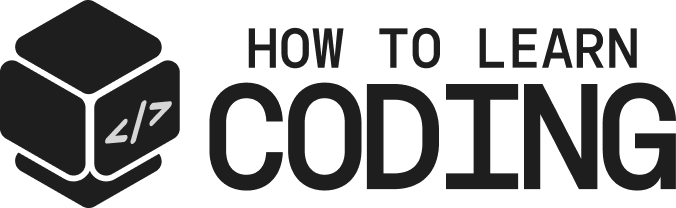Learn Game Development
Create 2D and 3D games with Unity, Unreal, or Godot—code mechanics, levels, and more.
Game development is one of the most exciting fields in tech. It combines creativity, storytelling, logic, and problem-solving to build interactive worlds and experiences. Whether you dream of creating indie games, entering the AAA gaming industry, or just want to turn your ideas into playable prototypes, now is a great time to learn game development.
In this blog, we’ll explore what game development involves, the tools and skills you need, and how to get started with your first projects.
What is game development?
Game development is the process of creating video games from concept to completion. It includes designing gameplay mechanics, writing code, building levels, designing characters, and managing assets like sound and graphics. The process often includes multiple stages such as planning, prototyping, production, and testing.
Game developers work across many disciplines:
- Programmers handle game logic and performance, optimizing code for speed and stability.
- Game designers create compelling game mechanics, challenges, and progression systems that enhance player engagement.
- Artists produce 2D and 3D assets, character models, environments, and textures that bring the visual world to life.
- Sound designers create audio effects, ambient sounds, and original soundtracks that add emotional and interactive depth.
When you learn game development, you may specialize in one of these areas or wear multiple hats, especially in smaller teams where versatility is an asset.
Tools and engines to get started
To learn game development, you’ll need to pick a game engine and become familiar with the tools used in the industry. Some of the most popular beginner-friendly engines include:
- Unity: Great for both 2D and 3D games, with strong C# scripting support and an extensive asset store.
- Unreal Engine: High-fidelity 3D graphics, robust Blueprints visual scripting system, and a growing indie community.
- Godot: Lightweight, open-source, and beginner-friendly with its unique scripting language GDScript.
Other essential tools include:
- Blender for 3D modeling, rigging, and animation—perfect for indie creators.
- Photoshop or Aseprite for 2D art, UI elements, and sprite animations.
- Audacity or FL Studio for creating, editing, and mastering sound effects and music.
Learning the basics of each tool and how they integrate with your game engine will give you the confidence to build complete projects from scratch.
Core programming concepts
Even if you’re focusing on design or art, learning to code will elevate your ability to bring ideas to life. Common programming concepts in game development include:
- Object-oriented programming: Organize game components into reusable, modular code blocks.
- Game loops and update cycles: Control how often and when game logic is executed.
- Collision detection and physics simulation: Create believable interactions between game objects.
- Animation states and transitions: Manage animations based on character states and actions.
- Input handling and user interface programming: Translate player input into real-time game interactions.
These fundamentals enable you to prototype efficiently and understand how gameplay systems are constructed.
Project ideas for beginners
You don’t have to build the next Elden Ring on your first try. Start small:
- Platformer: Implement character jumping, gravity, basic enemies, and collectible items.
- Top-down shooter: Build directional shooting mechanics, enemy AI, and health systems.
- Puzzle game: Develop logic-driven challenges with scoring and progression mechanics.
- Endless runner: Introduce procedural level generation and speed scaling over time.
- Text adventure: Focus on branching narratives, dialogue systems, and player choice impact.
Each project helps reinforce programming concepts, design principles, and your familiarity with tools, giving you a solid portfolio to showcase your skills.
Learning resources and communities
There are many ways to learn game development online:
- Educative: Offers interactive coding paths and visually guided lessons tailored to beginners.
- Unity Learn: A comprehensive resource with beginner to advanced tutorials and project templates.
- YouTube creators: Follow channels like Brackeys, Game Dev TV, and Blackthornprod for hands-on tutorials.
- Forums and communities: Connect with others on GameDev.net, Dev.to, and Reddit’s r/gamedev.
- GitHub: Study open-source game projects and contribute to improve your coding and collaboration skills.
Networking with others, participating in events like game jams, and receiving feedback from peers are invaluable ways to level up.
Understanding game physics and mechanics
Physics adds realism and immersion to games. As a beginner, you’ll benefit from learning:
- Rigidbody dynamics: Simulate object mass, velocity, and gravitational pull.
- Colliders and triggers: Define boundaries and interactions between objects and environments.
- Forces and impulses: Apply movement or effects like explosions and knockbacks.
Combining physics with thoughtful mechanics, like double-jumps or dynamic enemy movement, brings your game world to life in a believable way.
Game design fundamentals
Good game development isn’t just about code—it’s about the player experience. Key design principles include:
- Feedback loops: Reinforce player behavior with sound, animation, and rewards.
- Progression systems: Introduce new challenges, abilities, or narrative beats to keep the game engaging.
- Level design: Craft flow, pacing, and exploration opportunities with purposeful layouts.
- Balancing: Fine-tune mechanics to ensure fairness and challenge across different play styles.
When you focus on design, you think like a player, leading to games that are fun, memorable, and replayable.
Testing and debugging games
Every game has bugs, and finding them is part of the process. Learn to:
- Use in-engine debuggers to inspect variables, states, and behaviors.
- Write logs or console outputs to trace logic during gameplay.
- Conduct user testing sessions and gather feedback on usability and difficulty.
The more you iterate, the smoother your final product becomes. Embrace feedback, and don’t be afraid to rewrite or rethink elements that don’t work.
Publishing and showcasing your game
Once you’ve completed a project, it’s time to share it with the world:
- Itch.io: A great platform for indie devs to publish free or paid games.
- Steam: Ideal for commercial PC releases, complete with community features.
- Google Play/App Store: Publish mobile games for Android or iOS users.
- YouTube or TikTok: Share behind-the-scenes clips, trailers, and devlogs.
Public exposure not only builds your confidence but also helps attract collaboration, feedback, or even job opportunities.
Career paths in game development
Game development offers diverse opportunities:
- Gameplay programmers: Build and optimize core game systems and mechanics.
- Technical artists: Bridge the gap between code and visuals, handling shaders, animations, and effects.
- Level designers: Plan environments, puzzles, and player progression for maximum engagement.
- Producers: Coordinate development timelines, team communication, and project delivery.
- Quality assurance testers: Identify bugs, polish gameplay, and ensure a smooth player experience.
Whether you aim to join a major studio or thrive as an indie developer, game development offers room for creativity, collaboration, and constant learning.
Final thoughts
To learn game development is to combine storytelling, logic, and creativity into a single craft. Whether you want to publish indie games, build immersive experiences in VR, or just explore a creative hobby, the journey starts with a single line of code.
Start small, stay consistent, and enjoy the process of learning by building. Each project teaches you something new, and every bug you fix is a step closer to creating something amazing. Game development isn’t just about making games—it’s about becoming a better problem-solver, communicator, and creator.