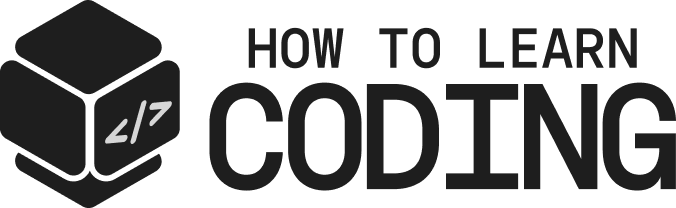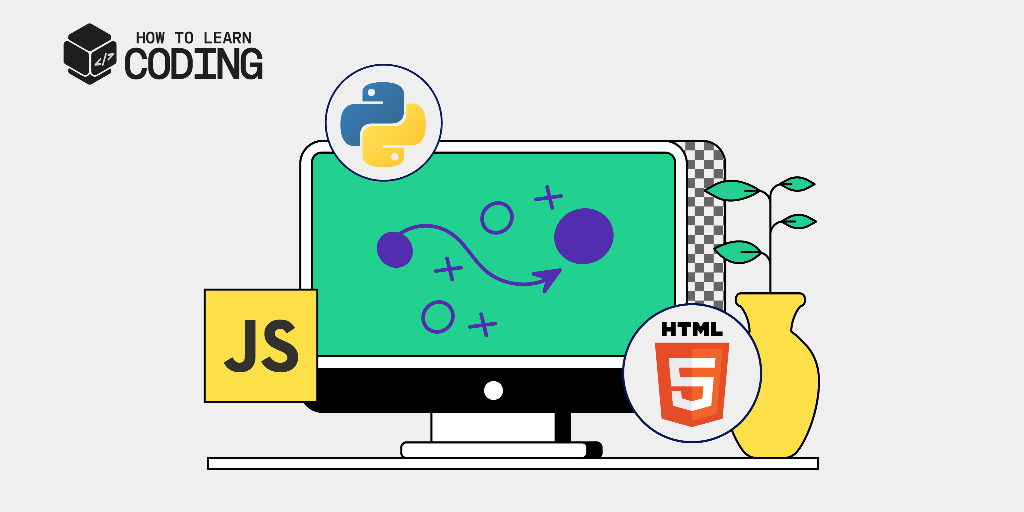Franklin Ohaegbulam’s career transformation is a testament to the power of self-directed learning and determination. Originally trained in science laboratory technology and biochemistry, Franklin found himself yearning for a more fulfilling and dynamic career path. His curiosity about technology and the digital world led him to explore web development. Without a formal background in computer science, Franklin embarked on a self-taught journey into web development. He utilized online resources, tutorials, and coding platforms to learn the fundamentals of HTML, CSS, and JavaScript. His passion and commitment drove him to build projects, seek feedback, and continuously improve his skills. Franklin’s dedication paid off as he transitioned into a professional web developer role.
Franklin’s story illustrates that with perseverance, resourcefulness, and a willingness to learn, it’s possible to pivot into a new career in tech, regardless of one’s initial field of study. You don’t need a traditional background to become a web developer. You just need a path and persistence.
This roadmap is that path. Follow it, interact with it, apply it. By the time you finish, you’ll understand web development and be ready to start building your future.

Web Development: A Primer
Delve into web development fundamentals, exploring HTML, CSS, JavaScript, and version control. Gain insights into essential web technologies to confidently pursue further learning and projects.
Step 1: Understand what web development actually is
Before writing a single line of code, you need a mental map of what you’re trying to build. Web development is the process of creating websites and web applications. These could be simple personal blogs or complex platforms like LinkedIn or Netflix. The work is typically split into two areas: the frontend and the backend.
- The frontend is everything users see and interact with—text, images, layouts, animations, and buttons. It’s what runs in your browser.
- The backend is the hidden part. It powers the logic, databases, security, and communication with servers. In other words, the backend makes everything work, while the frontend makes it visible and usable.
Some developers specialize in one area. Others choose to become full stack developers, meaning they can work on both ends and understand how to bring a project to life from start to finish.
Step 2: Start with frontend basics
Learning web development in 2025 still starts the same way it has for years—by learning the frontend. The reason is simple: it’s more visual and beginner-friendly. You can write code, refresh your browser, and see instant results.
There are three core technologies every web developer must learn: HTML, CSS, and JavaScript.
- HTML (HyperText Markup Language) is the backbone of every web page. It provides the structure, like the skeleton of a body. If you want to add a heading, a paragraph, or an image, you do it with HTML.
- CSS (Cascading Style Sheets) is responsible for how things look. It controls colors, fonts, layout spacing, and responsiveness across screen sizes. CSS is where creativity and detail come to life.
- JavaScript adds behavior and interactivity. With it, you can create image sliders, pop-up modals, form validations, animations, and more. It’s also the language that powers much of modern web development frameworks and back-end platforms.
Want to go deeper? Check out these skill paths:
In today’s fast-growing digital world, web development skills open doors to endless opportunities. This Skill Path is your step-by-step guide to becoming a full stack web developer, giving you the tools to build stunning, interactive websites and powerful web applications. You’ll start by learning the basics of the internet, HTTP, and how the frontend and backend work together. You’ll master HTML, CSS, and Bootstrap to design responsive, user-friendly websites and dive into JavaScript and React to create dynamic, engaging user experiences. You’ll explore backend development with Node.js and MongoDB to manage servers and data effectively. You’ll put your skills into action with real-world projects, from designing a movie order page to building a complete e-learning platform using the MERN stack. By the end of this Path, you’ll have the confidence and skills to create full stack applications and kickstart your career in web development.
13 Modules
Front-end web developers are proficient in HTML, CSS, and JavaScript, and their primary role is to create web applications so users can view and interact with websites. Front-end developers are in high demand as tech companies are always looking to improve the visuals and interactivity of their applications. This path gives a comprehensive insight into the fundamental components of web development. You’ll start with the fundamentals of web development and get an overview of the complete process. Moving ahead, you’ll cover the basics of HTML, CSS, and JavaScript from scratch, which are essential for web development. You’ll also get hands-on practice adding interactivity to websites, including creating a drop-down menu, tooltip, auto-validation form, and an infinitely scrolling list. Finally, you’ll get a comprehensive step-by-step description of how to launch a website on the internet. By the end of this path, you'll have gained the skills to create functional websites and web applications.
4 Modules
This Skill Path is essentially a web development roadmap, exploring programming paradigms and technologies from web basics to advanced web development with PHP. You’ll gain essential skills for a web developer, covering web page design, HTML, HTML tags, CSS, CSS layouts, and JavaScript through practical applications and hands-on projects. You’ll tackle back-end fundamentals, mastering databases, SQL, and PHP to create dynamic, data-driven applications. The capstone project, a microblogging app, brings it all together, letting you apply your full-stack knowledge to build a complete application. Finally, the path wraps up with interview prep to ensure you’re ready for technical interviews. By the end, you’ll have a portfolio of projects, essential web dev skills, and the confidence to succeed in the field.
12 Modules
Take your time here. Learning these technologies is like learning to speak, write, and express yourself in a new language.
Note: As you master CSS, you might later explore CSS preprocessors like Sass or utility-first CSS frameworks like Tailwind CSS to write more efficient and maintainable styles for larger projects.
Step 3: Build simple frontend projects
The fastest way to solidify what you learn is to build things. Not just follow tutorials, but actually make your own projects. Start small. Even if it’s just a personal web page or a basic quiz app, that’s how developers grow.
Create your own portfolio site. Make a weather app that uses a real API. Build a calculator, a recipe page, or a to-do list. These may sound simple, but they force you to think like a developer: planning, structuring, styling, debugging, and iterating.
Through projects, you’ll learn more than any course can teach you alone.
Step 4: Learn version control (Git)
As your codebase grows, managing changes becomes important. Git is the standard tool for tracking changes in code, and GitHub is where you store and collaborate on projects online.

Learn Git
Learn about Git and version control setup, Git config, commits, branching, resolving merge conflicts, and key commands like Git pull, Git rebase, and Git stash for seamless workflows.
Version control might sound intimidating at first, but it’s essential. It helps you save progress, undo mistakes, and work on different features without chaos. Once you get the basics—commits, branches, pushes—it becomes second nature.
Want to go deeper? Check out:
You’ll also be creating a public record of your growth. When you push projects to GitHub, others (including employers) can see your progress. A strong GitHub profile speaks volumes.
Step 5: Dive into frontend frameworks
Once you understand HTML, CSS, and JavaScript, it’s time to graduate to a frontend framework. These tools help you build larger apps more efficiently by reusing components and managing complex interactions.
React, created by Meta, is the most popular front-end library today. It’s powerful, supported by a huge community, and used in countless companies. Vue, on the other hand, is simpler to get started with and beloved for its clarity and flexibility.
You don’t need to learn both. Pick one and go deep. Rebuild your earlier projects using the framework. Add features like routing (navigating between pages) and state management (tracking data in your app). This is where your skills start to look truly professional.
Step 6: Learn backend basics
At some point, you’ll want your applications to do more—like save user data, send emails, or fetch info from a database. This is where back-end development comes in.
Backend programming can be done in many languages, but two of the best choices for beginners in 2025 are Node.js (JavaScript) and Python. Node.js is great because it lets you use the same language on the frontend and backend. Python is beginner-friendly, readable, and powerful.
You’ll also want to learn a backend framework, like Express.js for Node or Flask/Django for Python. These frameworks help you build servers, define routes, handle user requests, and serve data to your frontend.
You don’t need to master everything right away. Start with the basics: creating a server, setting up a simple API, and connecting your frontend to backend code.
Step 7: Understand databases
Data is at the heart of web applications. You need to know how to store, retrieve, update, and delete it—this is called CRUD (Create, Read, Update, Delete).
Databases come in two main forms:
- SQL (Structured Query Language) databases like PostgreSQL and MySQL store data in tables. They are best for structured, relational data.
- NoSQL databases like MongoDB store data in flexible, document-like formats (JSON). They’re great for projects that need quick development and flexibility.
Want to go deeper? Check out:
Become a Database Professional with SQL
SQL is a query language used for managing data in a relational database system. It is key to roles like data scientist, software engineer, and data engineer. This path will teach you essential SQL queries, including SELECT, WHERE, DISTINCT, GROUP BY, and ORDER BY, along with advanced concepts like joins, subqueries, and aggregate functions. By mastering these skills, you'll be prepared for the software industry with a strong foundation in SQL.
4 Modules
Pick one to start with—MongoDB is often easier for beginners—and learn how to integrate it with your back-end code.
Once you understand how to build a full stack app with a database, you’re ready to create serious, real-world software.
Step 8: Build full stack projects
Now it’s time to combine everything you’ve learned. This is where your portfolio starts to shine.
A full stack project involves a frontend (React or Vue), a backend (Node.js or Python), and a database (MongoDB or PostgreSQL). When you can tie these layers together, you demonstrate job-ready skills.
Build a blog platform. Create a user dashboard with login/logout. Build a simple e-commerce site with shopping cart functionality. These projects don’t have to be massive, but they should work end-to-end.
Make sure each project you build is well-documented, deployed online (using platforms like Render, Vercel, or Netlify), and publicly available on GitHub.
Let’s review the tech stack with the following table:
| Layer | Tools | Purpose |
|---|---|---|
| Frontend | HTML, CSS, JavaScript, React | Build UI and user interactions |
| Backend | Node.js, Python, Express | Server-side logic and APIs |
| Database | MongoDB, PostgreSQL | Store and manage application data |
| Dev Tools | Git, GitHub | Track and collaborate on code |
Step 9: Prepare for your job search
You’ve done the work. Now it’s time to show it.
First, ensure your portfolio website is clean, updated, and features 3–5 of your best projects. Include links to your GitHub repos, and write short case studies about what you built and why.
Update your LinkedIn profile with your new skills and projects. Start posting regularly—share your learning journey, wins, and challenges. Let people know you’re looking and growing.
Practice technical interviews on platforms like LeetCode and HackerRank. Get comfortable solving problems under pressure. But more importantly, practice explaining your code, your thinking, and your decisions. Communication is key.
Step 10: Engage with the community
The web development community is one of the most open and supportive in tech. You don’t have to do this alone.
Join Reddit forums like r/learnprogramming. Hang out in Discord servers for React, Vue, or full stack learning. Follow developers on X (Twitter), contribute to open source projects on GitHub, and attend virtual meetups and hackathons.
You’ll stay motivated, get help when stuck, and maybe even find your first opportunity through a connection. No matter where you are in your learning journey, there’s someone a few steps ahead—and someone who could benefit from what you’ve already figured out.
Final thoughts
Becoming a web developer in 2025 is not about doing everything at once. It’s about making consistent progress, building real things, and staying engaged.
The roadmap is clear:
There will be challenges. You’ll get stuck. You’ll feel impostor syndrome. That’s part of the process.
But if you keep building, learning, and staying connected, you will succeed.
Happy coding, future web developer. The internet is waiting.