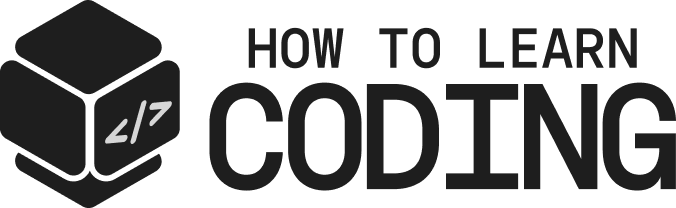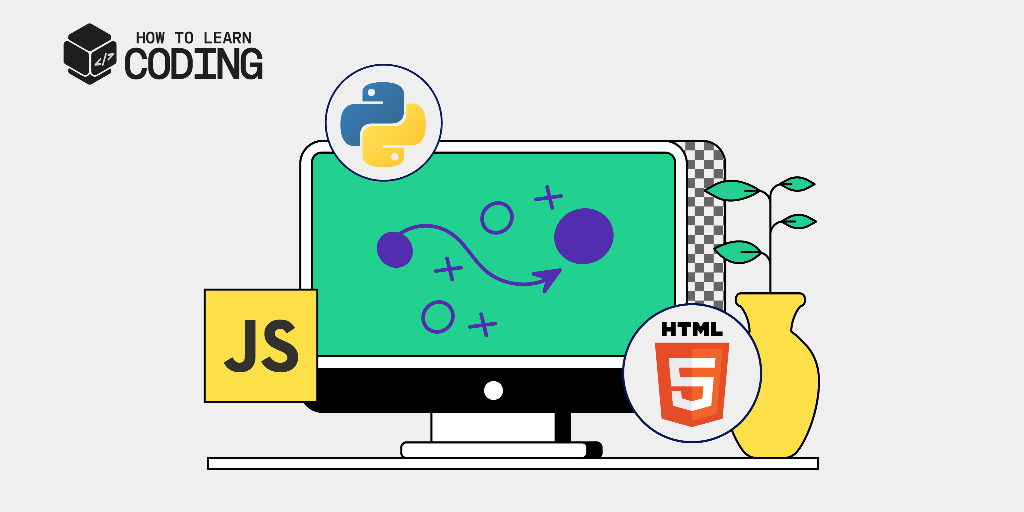In 2004, a college student named Mark Zuckerberg sat in his Harvard dorm room. He had an idea—to build a website where students could connect. So, he opened his laptop, started writing code, and built what we now know as Facebook. But Mark didn’t just wake up one day and build a billion-dollar company. His coding journey started much earlier. When he was 12, he made a simple messaging program called “ZuckNet” so his family could talk between rooms in their house. His dad noticed his interest in coding and got a tutor to help him learn more.
By the time Mark reached college, he had already created several small software programs. He wasn’t learning to code just for fun—he was using it to solve real problems and build new ideas. His story shows us that coding is more than just writing code. It’s a way to turn your ideas into something real.
But here’s the thing: most beginners don’t have a clear path like Mark. The internet is full of coding websites, videos, and courses. It’s easy to get confused or feel stuck. You might wonder, “Which website should I start with? What if it’s too hard? What if I choose the wrong one?” That’s why this blog is here—to make things easier for you. Instead of listing random websites, we’ll group them based on what they’re best at. That way, you’ll find the right place to start, whether you want to become a web developer, build smart AI apps, or understand how coding works.
The section below discusses why choosing the right platform matters and how it can help you avoid feeling lost or stuck in your learning journey.
Why choosing the right coding website matters
When someone wants to learn coding, the first thing they usually do is search “best coding websites” on Google. They get a huge list—YouTube channels, blog posts, apps, paid courses, and free tutorials. It looks like there are endless choices. But that’s exactly the problem.
Too many options can make you feel stuck. Should you start with Python or JavaScript? Should you watch videos or try an interactive course? Should you do theory first or jump into projects?
If you pick a too advanced, you’ll feel confused and frustrated. If it’s too basic, you might get bored and lose interest. If it doesn’t match your learning style, you’ll feel like coding isn’t for you. But the truth is, you can learn coding. You just need to learn it correctly, with the right tools.
Not every coding website works for everyone
Some websites are great for beginners who need step-by-step help. Others are better for people who already know the basics and want to build real projects. Some platforms focus on one topic, like web development or data science. Others try to teach everything in one place, but that might not work for everyone. That’s why choosing the right platform is so important.
Think of it as learning how to cook. You wouldn’t start with a recipe with 20 ingredients and special tools if you’ve never cooked. You’d want something simple, fun, and easy to follow. The same idea applies to coding.
Now let’s look at the best websites for complete beginners—people who have never written a line of code and want a fun, clear, and easy start.
Best coding websites for beginners
If you’ve never written a single line of code, that’s completely okay. Everyone starts somewhere. The key is to find a platform that doesn’t expect you to already know things. You need something friendly, easy to understand, and built for people like you.
Luckily, some great websites were made for total beginners. These platforms break coding into small, bite-sized lessons. They don’t throw technical words at you right away. Instead, they make coding feel like a puzzle or a game, fun and not scary.
Let’s look at three of the most beginner-friendly platforms out there.
1. freeCodeCamp
freeCodeCamp is a non-profit website that helps you learn coding by building real projects. You don’t need to download anything—just open your browser and start coding.
Why it’s great for beginners:
- Lessons are short and hands-on. You read a little, then write some code.
- There’s no pressure. You can learn at your own pace.
- You earn certificates by completing real projects.
It starts with HTML and CSS (for web design) and then moves to JavaScript, Python, APIs, and data structures. It’s like walking on a clear path—one small step at a time. They also have an amazing YouTube channel with full courses that you can watch if you prefer videos.
2. Codecademy
Codecademy is another great platform that makes learning to code smooth and fun. It gives you a code editor inside your browser. You write code on one side and see the results on the other—immediately!
Why it’s beginner-friendly:
- Super interactive. You don’t just watch—you do things.
- Tracks your progress like a game.
- Offers guided learning paths like Build a Website or “Learn Python.”
Codecademy offers free and paid pro plans with quizzes, projects, and career paths. This might be your perfect starting point if you want a “guided tour” of coding.
3. Educative
Educative is a bit different. Instead of using videos, it focuses on reading short lessons and writing code directly on the platform. Just learn and practice on the same page. It also includes project-based learning, with challenges and quizzes sprinkled throughout the lessons to deepen understanding and build muscle memory. This is perfect for people who learn better by reading than watching.
Why beginners love it:
- No setup is required—the code runs on the platform.
- Written lessons are clean, engaging, and beginner-friendly.
- Offers beginner courses like Learn Python and a complete career path in Web Development for Beginners.
- Explore more engaging beginner-friendly courses related to new coders from here.
Educative is calm, distraction-free, and very well-structured. It helps you smoothly transition from “I know nothing” to “I can build something.”
Best websites to learn web development
Web development is one of the most beginner-friendly fields in tech. It’s visual, hands-on, and gives you results fast. But with so many courses and platforms, how do you know where to begin?
Let’s break it down by the kind of platforms that will guide you from beginner to someone who can build real, working websites.
1. Educative
For learners who prefer text-based lessons (no videos), Educative has excellent paths like:
Each lesson explains things in simple words and lets you run code right in your browser. It’s great if you’re distracted by videos and prefer clean, focused learning.
2. freeCodeCamp
Yes, we mentioned it earlier—but it’s worth repeating. freeCodeCamp’s “Responsive Web Design” certification is one of the best places to learn HTML, CSS, and basic JavaScript.
You’ll build:
- A tribute page
- A technical documentation site
- A personal portfolio
These aren’t toy projects. They look and feel like real websites. By the end, you’ll have a solid foundation—and something to show on your resume or portfolio.
3. The Odin Project
If you’re serious about web development and want to follow a structured path, The Odin Project is a hidden gem.
It teaches you:
- Frontend development (HTML, CSS, JavaScript)
- Backend development (Node.js, Express, Databases)
- Git and GitHub (how real developers collaborate)
- How to build full stack apps
It also encourages you to build projects and learn by doing, just like real developers. It doesn’t hold your hand too much—but that’s part of the learning process. This is a fantastic launchpad if you want to eventually become a junior developer
4. Scrimba
Scrimba is a bit different. It interactively combines video and code. While watching a lesson, you can pause and start typing inside the video screen. It’s perfect for people who like learning by doing, but still want a human explaining things.
Scrimba’s Frontend Developer Career Path includes:
- HTML, CSS, JavaScript
- React (a popular JavaScript framework)
- Real-world projects
Web development is not just about learning to code—it’s about creating things people can see and use. You’ll feel a huge sense of achievement when your first site goes live, even if it’s a single page with your name on it.
In the next section, we’ll move into the exciting world of Machine Learning and AI—and explore which platforms are best if you want to dive into smart systems, data, and algorithms.
Best websites for learning machine learning and AI
Machine learning and artificial intelligence might sound scary initially, but they’re not just for PhDs or data scientists at big tech companies. You’ve already bumped into AI if you’re curious about how Netflix recommends shows, how Siri understands your voice, or how Google Translate works. The exciting part? Thanks to some amazing platforms designed to simplify complex ideas, you can start learning these things, even as a beginner.
Let’s break down the best platforms for getting started with ML and AI, even if you don’t have a math or programming background.
1. Kaggle
Kaggle is a community for data scientists and ML practitioners. It might seem advanced initially, but it has a “Kaggle Learn“ section perfect for beginners.
What you get:
- Short, hands-on tutorials
- Real datasets to play with
- Lessons like “Intro to Machine Learning”, “Python”, and “pandas” for data analysis
It’s perfect if you like learning by doing and want to build skills that show up in job descriptions.
2. Coursera
One name always comes up when people talk about learning AI: Andrew Ng. He’s a co-founder of Coursera and a leading AI expert. His machine learning course is probably the most famous ML course in the world.
Why it’s great:
- Designed for beginners
- Taught in simple, easy-to-understand language
- Covers the core ideas of ML like linear regression, decision trees, neural networks, etc.
Thousands of students have said this course helped them fall in love with AI. It’s hosted on Coursera, and while you can audit the course for free, you can also pay if you want a certificate.
3. Educative
If you prefer clean, distraction-free lessons (without video), Educative has solid beginner-friendly AI-based career paths like:
These career paths are for beginners with zero coding knowledge who want to pursue careers as machine learning engineers, data scientists, or data analysts. They will guide you from the first line of your code to the first day at your job.
How to stay consistent while learning to code
When we discussed Mark Zuckerberg’s journey earlier, it wasn’t just about how he created Facebook. It was about how he kept showing up daily, coding, testing, failing, and trying again—even when no one knew what he was building. That’s the part most people miss. It’s not about building the next Facebook. It’s about showing up like Mark did in his college dorm, day after day. That’s where the real growth happens.
Let’s talk about how you can build that same consistency in your learning.
1. Start with small, daily goals
Mark didn’t wake up one day and say, “I’ll build a billion-dollar company.” He started with a simple goal: build a tool to connect people on campus.
You can start the same way:
- “I’ll finish this 10-minute module on Educative.”
- “I’ll write 5 lines of code today.”
- “I’ll fix one small bug.”
Keep it small. Small steps are easier to start and finish. And they build momentum fast.
2. Find a community that lifts you up
Even Mark didn’t build everything alone. He had friends, teammates, and people to bounce ideas off.
You need that too.
Join a coding community where people:
- Share their progress.
- Ask questions.
- Cheer each other on.
3. Build to solve real problems
Mark didn’t build Facebook for fame—he built it to solve a real problem on campus. When you build something that you care about, you stay excited. You don’t have to wait for someone to tell you what to build.
Try this:
- Create a small website to share your favorite books.
- Build a budget tracker for your daily spending.
- Make a weather app for your city.
Projects give you purpose, and purpose keeps you coming back.
4. Make it fun and flexible
Learning should never feel like a punishment. Mark loved building stuff—that’s why he didn’t stop. You should have fun too.
Some ideas:
- Switch platforms when you feel stuck (jump from Codecademy to YouTube).
- Try gamified coding sites like CodeCombat.
- Watch an animated explainer when you’re tired of reading.
5. You don’t need to be perfect—just return
Even the best coders have off days. What made Mark different wasn’t that he was perfect. It’s that he kept coming back.
If you miss a day or a week, don’t stress. Just restart. Consistency doesn’t mean never slipping—it means always returning.
Key takeaways:
- Start small and stay consistent: Mark Zuckerberg didn’t build Facebook overnight. He started with a simple idea and showed up daily to learn and build. You can do the same.
- Don’t get lost in too many choices: Beginners often feel overwhelmed. The key is to pick one learning path that matches your goals and stick with it.
- Choose the right platform for your level: Codecademy, freeCodeCamp, and Educative are great for beginners. They guide you step-by-step without needing prior experience.
- Learn by doing: If you enjoy hands-on practice, platforms like LeetCode, HackerRank, and Codewars help sharpen your problem-solving skills.
- Build real-world projects: For web development, use platforms like The Odin Project, Scrimba, and freeCodeCamp to create actual websites and apps.
- Consistency matters more than speed: Set small daily goals, track your progress, and don’t worry about being perfect. Just keep moving forward.
- Match the platform to your learning style: Whether you prefer reading, doing, watching, or deep diving into theory, there’s a platform designed just for you.