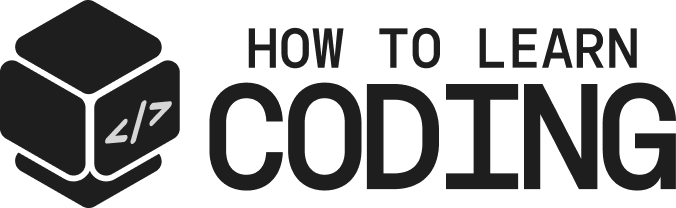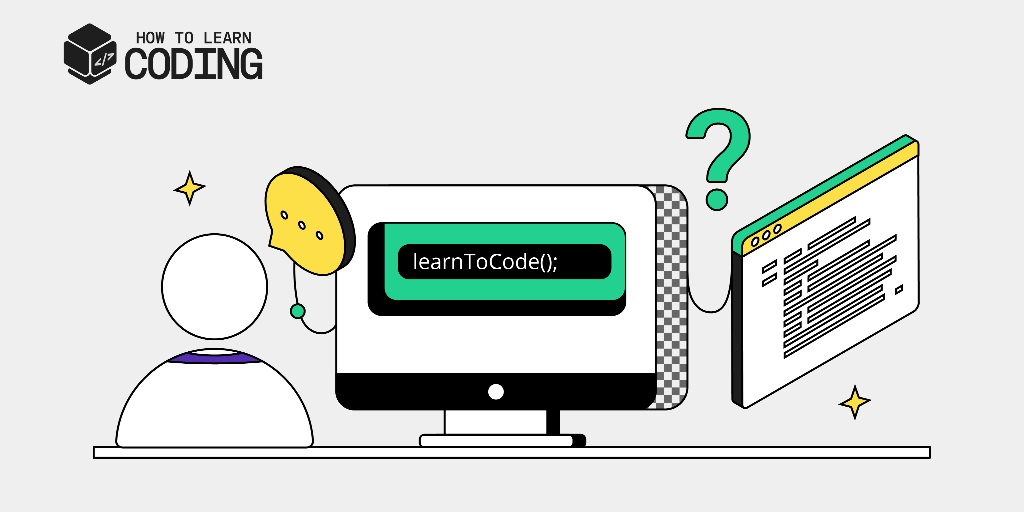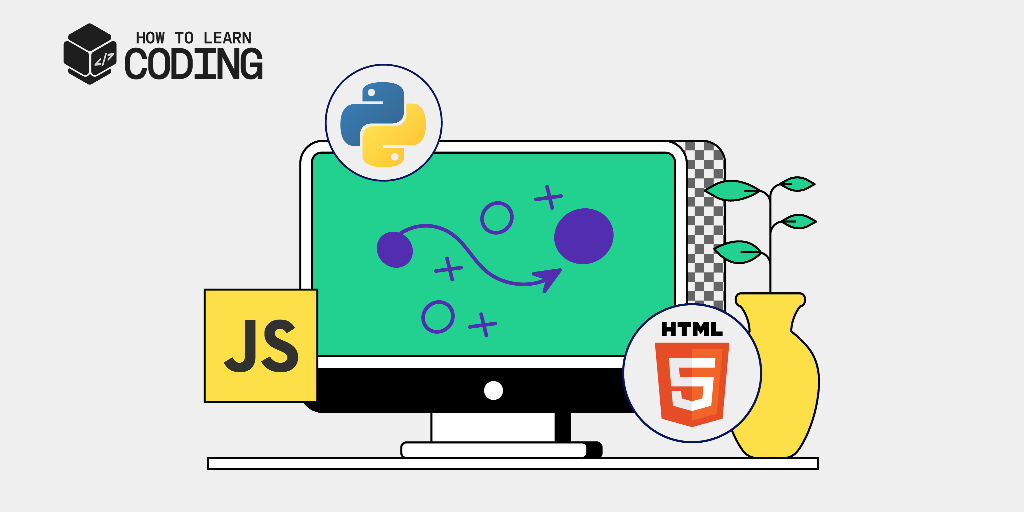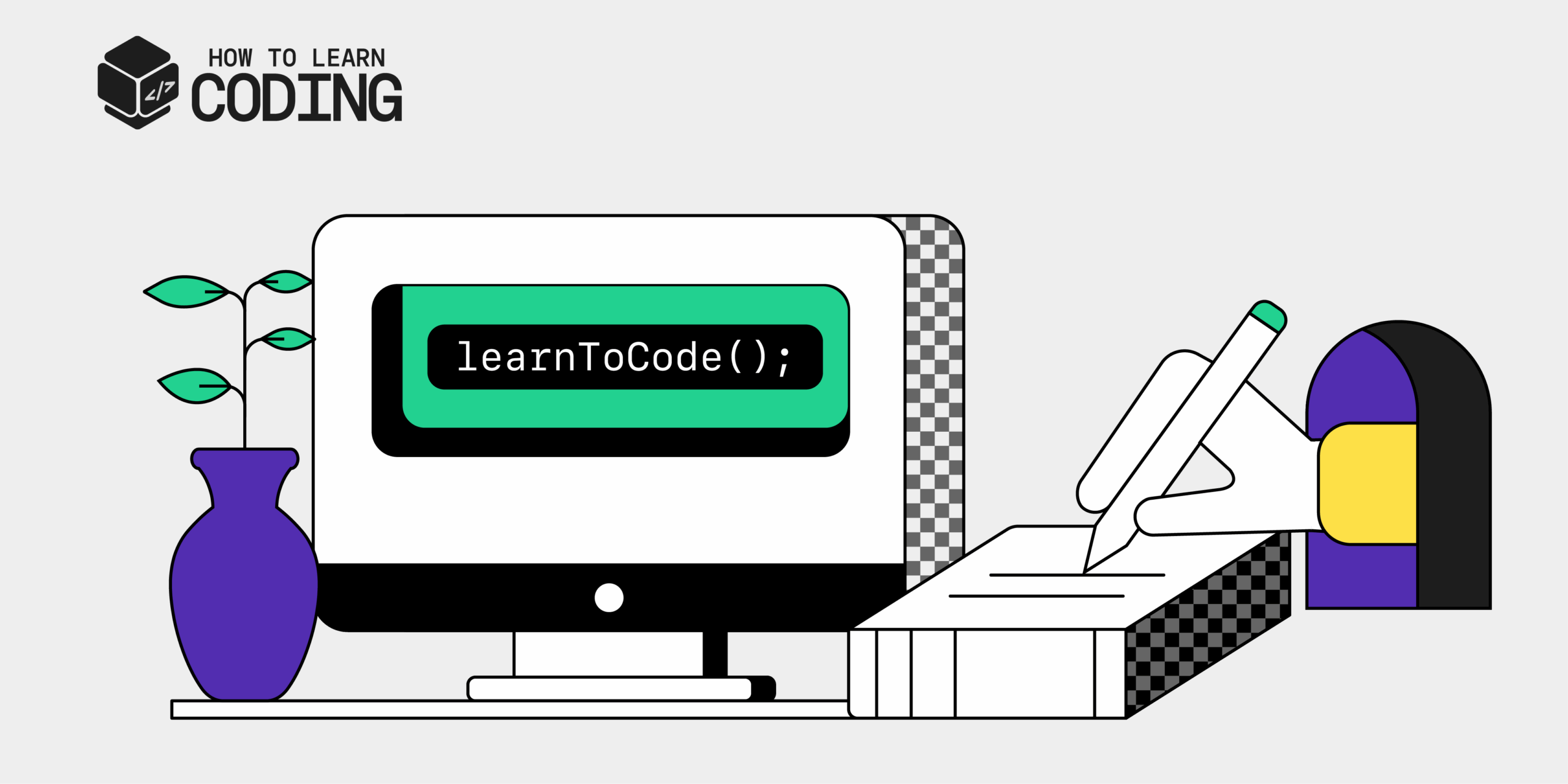Learning how to code can be a game-changer in today’s tech-driven world. Coding is essential whether you aim to kickstart a career in software development, automate tasks, or simply understand how the digital world works.
This blog will guide you through the process of how to learn code, breaking it down into manageable steps, and providing tips to help you stay on track.
What is programming?
Programming is like giving instructions to a computer to perform specific tasks. It’s a way of writing code to communicate with machines, from computers to smartphones, telling them what to do.
Whether you’re building an app, developing a website, or automating tasks, programming allows you to bring your ideas to life. Think of it as solving puzzles—using logic, creativity, and a set of rules to make things work.
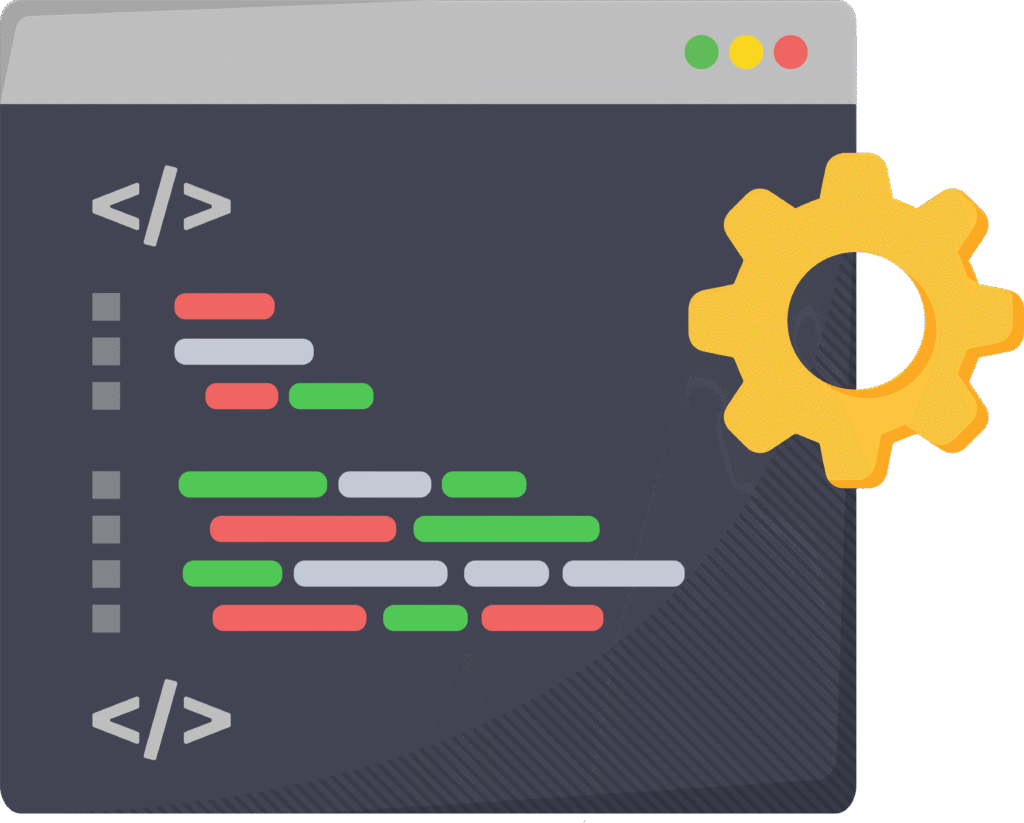
Why learn programming?
The digital age has made programming one of the most sought-after skills. Whether you’re looking to build a career in technology, develop your own apps, or simply understand the technology that powers modern life, learning to code is essential. Programming is not just about writing code—it’s about problem-solving, logical thinking, and creativity. Moreover, it opens doors to various high-paying job opportunities across different industries.
One of the most compelling reasons to learn programming is its lucrative career opportunities. The demand for skilled programmers has skyrocketed, and salaries reflect this need. According to various industry reports, the average salary for a software developer in the US ranges from $80,000 to over $120,000 per year, depending on experience, location, and specialization. Senior developers or those specializing in high-demand fields like AI, machine learning, or cloud computing can easily command salaries well into six figures.
In addition, tech hubs like Silicon Valley, New York, and Seattle offer even higher salaries, and remote work has expanded access to these high-paying jobs globally. Programmers who diversify their skills and continue learning new technologies will stay competitive and have even more earning potential.
Can you learn programming on your own?
Absolutely! Many successful programmers are self-taught. With countless resources like YouTube tutorials, forums, and professional online platforms such as Educative, Coursera, and Udemy, we have everything we need to learn coding at our own pace.
Learning from online learning platforms seems to be the most suitable method for self-learning, but there is a major potential issue: correctness.
How can we trust whether an online platform provides us with correct and valuable content?
YouTube teaching videos can often contain technical errors, primarily because they are not reviewed by technical experts before being uploaded. Therefore, it’s crucial to select platforms that offer content reviewed and checked by professionals to ensure correctness and accuracy.
Some platforms also provide online code widgets where learners can learn and practice programming right on the platform, without the need to install compilers on their personal computers.
An example of such a code widget at the Educative platform is given below:
“Hello, World!” program in Python
“Hello, World!” program in Java
“Hello, World!” program in JavaScript
“Hello, World!” program in C++
“Hello, World!” program in C#
“Hello, World!” program in Ruby
Here, we can run the code on the Educative platform without the need for any installations. The output is also displayed immediately. Feel free to run the code and play around different programming languages: Python, Java, JavaScript, C++, C#, and Ruby.
What does a programmer do?
At its core, programming is about solving problems. A programmer takes a problem—whether it’s how to calculate something, automate a process, or display information visually—and writes code to create a solution.

The day-to-day work of a programmer can vary widely based on the field, but here are some common tasks:
- Writing and testing code
- Debugging errors and optimizing performance
- Collaborating with designers, engineers, and other developers
- Implementing new features or maintaining existing ones
- Staying updated with the latest technologies
Programmers often work in teams, but there’s plenty of opportunity for solo projects and freelancing. The versatility of the role makes it an attractive career choice for those who enjoy variety and continuous learning.
Start with building programming fundamentals
Before diving into any programming language, it’s essential to grasp the core concepts that underpin all programming. These principles make learning any language easier and help you think like a programmer.
- Variables: Think of variables as containers to store information that your program can use later. For instance, if you input your email address in a sign-up form, it will be stored in a variable like
emailAddressto be accessed later on. The program will then be able to use this variable to email you. Variables can store many things like numbers, names, lists etc. - Data structures: Data structures help organize large amounts of data efficiently, like arranging papers on a table. Now, imagine that you have many email addresses. Instead of creating separate variables for each email, you can group them in an organized way. For example,
emailAddresses = [email1, email2, email3]groups all email addresses together. - Control structures: Control structures guide how a program operates, similar to rules in a game. They control the flow of your program, allowing it to make decisions and repeat commands, which makes the program dynamic. For example, a program could use an if-else statement to check whether a user is logged in and then take action based on that decision.
- Algorithms: Algorithms are like recipes that provide step-by-step directions to your program on how it should solve problems or perform tasks. Common algorithms, like sorting or searching, are essential tools in programming for processing data efficiently.
- Syntax: Syntax is a set of rules, like grammar in a language, that specifies how to write code correctly. Every programming language has its own rules, and knowing these ensures your code runs smoothly and reads clearly, much like sentences in a language.
- Tools and IDEs: Effective coding tools like Visual Studio Code or Sublime Text make the coding process more productive and efficient. IDEs (Integrated Development Environments) offer many features like auto-completion and error checking, which are very helpful.
Understanding these fundamentals is key to mastering any programming language, and they provide a strong foundation for future learning.
Explore different programming languages and their uses
Different programming languages serve different purposes, but they all share common principles. Some are specialized in web development (like JavaScript), while others excel in data science (like Python). Here’s a breakdown of a few popular languages:
- Python: Known for simplicity, often used in data science, AI, and machine learning.
- JavaScript: The go-to language for web development.
- Java: A versatile language widely used in enterprise-level applications and Android app development.
- C++/C#: Popular in game development and systems programming.
- Ruby: Favored for its elegant syntax, commonly used in web development, especially with the Ruby on Rails framework.
Mastering one language will give you the tools to easily pick up others, making you a versatile programmer. If you’re a beginner, we recommend starting with Python. Its straightforward syntax and smooth learning curve make it an ideal choice for newcomers.
Check out our Python course below to build a solid foundation in programming fundamentals and start coding confidently with no prior experience!
Level up from beginner to pro
Once you’ve mastered the basics of programming, it’s time to dive into more advanced topics that will take you from a beginner to a proficient developer. At this stage, your goal is not just to write functional code but to write efficient, reusable, and maintainable code that scales well for more complex projects.
Here’s what you should focus on next:
Object-oriented programming (OOP)
OOP is a key concept in many popular programming languages like Python, Java, and C++. It focuses on organizing code around objects rather than actions, allowing you to model real-world entities.
One thing that is difficult to achieve with procedural programming but is easier with object-oriented programming (OOP) is modeling complex relationships between entities.
Imagine you’re coding an app for animals. In procedural programming, you’d need to write separate code for each animal, which could get messy.
In OOP, you can create a general Animal class with common features, then create specific animal types (like Dog or Cat) that inherit from it. This way, you reuse code and make changes easily.
Core principles of OOP include:
- Encapsulation: Keeping data (attributes) and methods (functions) that operate on the data together in a single unit or class.
- Inheritance: Enabling new classes to inherit the properties and methods of existing classes, promoting code reuse.
- Polymorphism: Allowing methods to do different things based on the object calling them, providing flexibility.
- Abstraction: Hiding the internal workings of an object and exposing only the necessary details.
OOP enables you to write more modular and scalable code, which is crucial when working on large projects or collaborating with teams.
Advanced data structures
To write efficient programs, understanding and implementing the right data structures is key. As you progress, explore topics such as:
- Arrays and linked lists: These are basic data structures that form the foundation for more advanced ones.
- Stacks and queues: These are linear data structures that help with tasks like managing function calls or implementing undo features.
- Trees and graphs: These are used in hierarchical data representation and complex problem-solving such as social networks, web crawling, and file systems.
- Hash tables: A hash table is essential for quick data retrieval and is often used in databases, caches, and memory management systems.
Efficient use of data structures can drastically improve the performance of your programs, especially when handling large datasets.
Master algorithms
Algorithms are the building blocks of problem-solving in programming. Some important ones to master include:
- Sorting algorithms: Learn different ways to sort data (e.g., quicksort, mergesort, and heapsort) and when to use each one.
- Search algorithms: Explore algorithms like linear and binary search, depth-first search (DFS), and breadth-first search (BFS) for finding data efficiently.
- Dynamic programming: This method breaks problems into smaller sub-problems and solves them recursively, which is essential for optimization tasks.
- Divide and conquer: A strategy that splits a problem into smaller, manageable parts, solves each part, and then combines the results to solve the original problem (e.g., merge sort and quicksort).
Studying algorithms improves one’s ability to solve problems and teaches one to think critically about the time and space required by programs to run efficiently.
Version control (Git)
As you transition from beginner to pro, collaborating with others and managing your own projects becomes crucial. Git is an industry-standard tool for version control that tracks changes in your code and facilitates collaboration. Learn key Git commands like:
- Commit: Record changes made to files.
- Branching: Work on different versions of your project simultaneously.
- Merging: Combine changes from different branches.
Using Git is essential for teamwork and managing larger projects.
Work on projects
“I hear and I forget. I see and I remember. I do and I understand.” – Confucius
Once you grasp the basics well, start building small projects to apply your knowledge. This could be a simple command-line application, a basic calculator, or even a simple game.
As you work on these projects, it’s important to track your progress. A great way to do this is by adding your projects to a Git repository. Not only does this help you practice version control, but it also builds a portfolio you can showcase to future employers or collaborators.
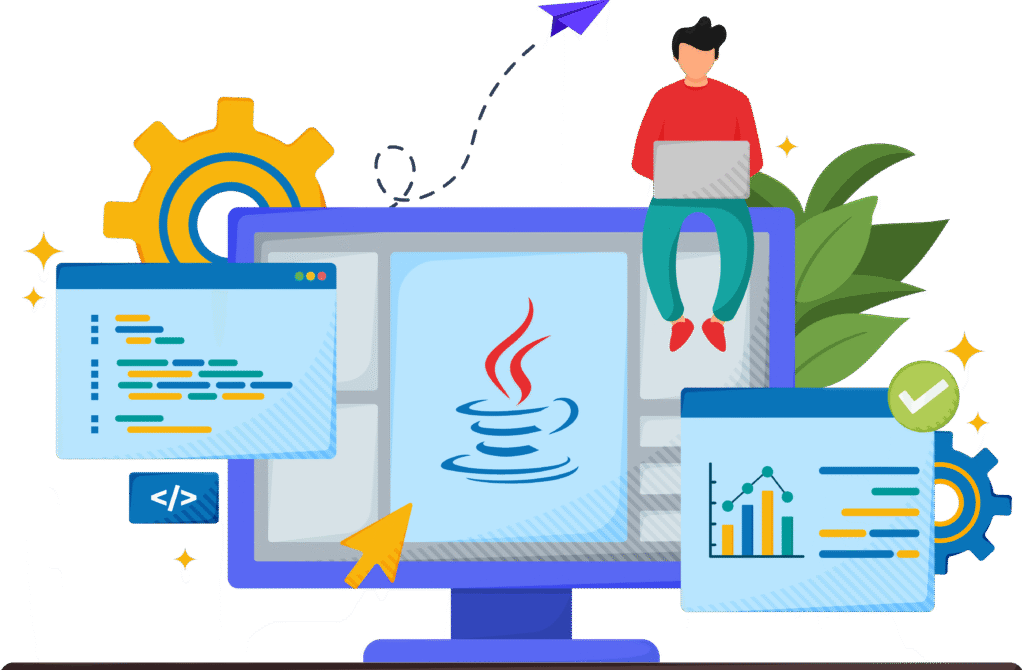
The key is to practice and build something tangible:
- Building a simple calculator
- Creating a to-do list app
- Developing a personal portfolio website
Once you’re comfortable, tackle more complex challenges. You could automate your daily tasks, like scraping websites for data or setting up bots. Building projects will help you solidify your understanding, gain practical experience, and prepare you for job interviews.
What to do if you feel stuck on your learning journey?
Feeling stuck is normal when learning programming, especially when you hit a particularly tough problem or concept. Don’t let frustration stop you. When you encounter challenges:
- Break the problem down: Often, complex problems can be tackled in smaller, manageable steps.
- Ask for help: Join coding communities like Stack Overflow, GitHub, or Reddit. The programming community is generally supportive and eager to help others.
- Take a break: Sometimes, walking away for a bit helps refresh your mind and gives you new perspectives on the problem.
Conclusion
Learning to code is a transformative journey that combines fundamental knowledge with practical experience. By starting with the basics and progressively tackling more advanced topics, you’ll build a strong foundation in programming.
We recommend the following structured path by Educative, designed to guide you from writing your first line of code to becoming a proficient software engineer. This path integrates hands-on projects with core concepts like object-oriented programming and data structures. With continuous practice and support from our AI mentor, you’ll gain not just technical skills but also the confidence to excel in the software industry. Embrace the process, stay committed, and you’ll unlock a world of opportunities in coding and beyond.