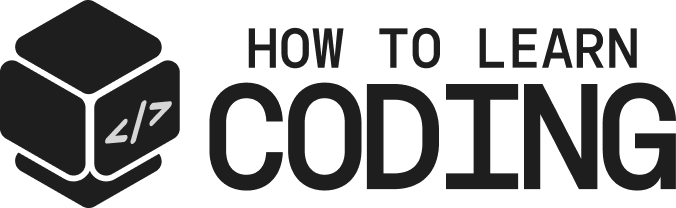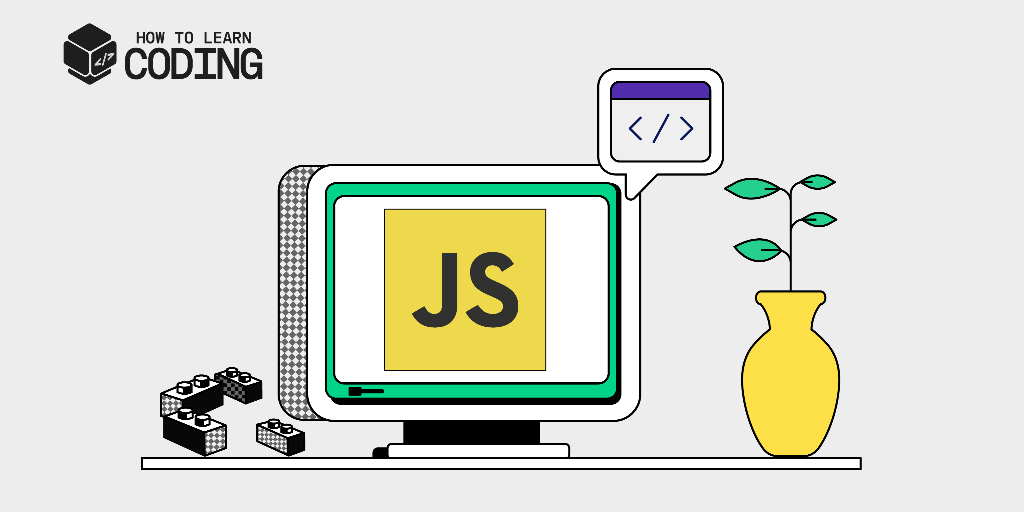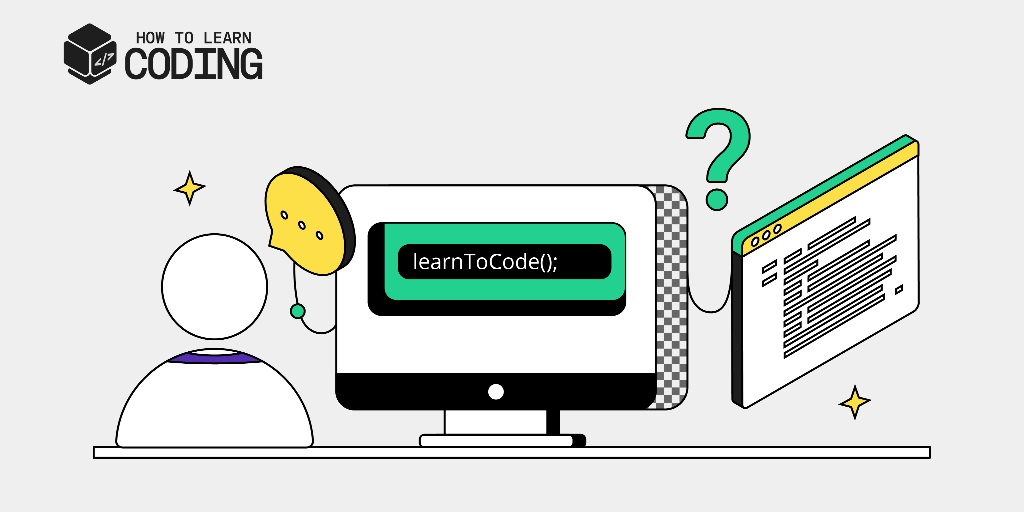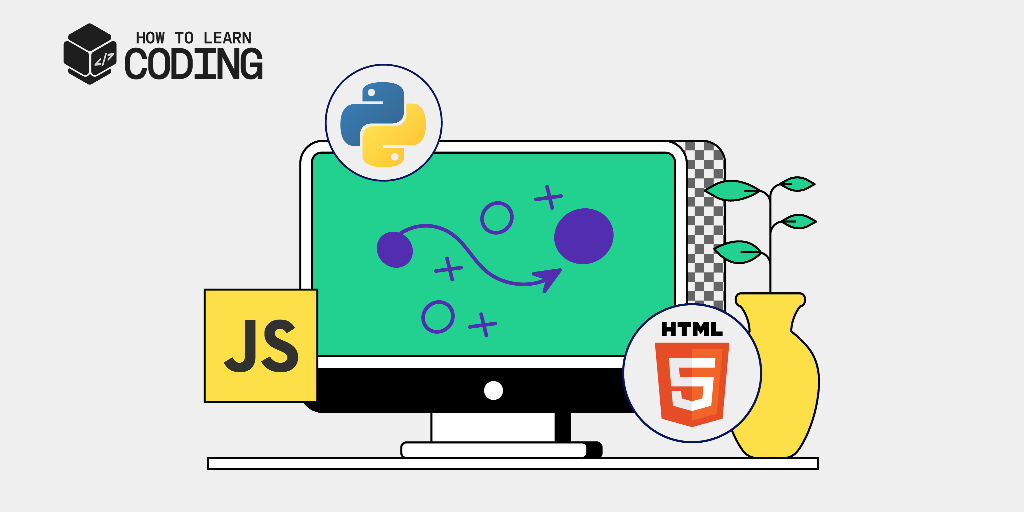Imagine spending over a decade in a completely different career—like working in a restaurant kitchen—then suddenly deciding to pivot into web development. That’s exactly what Trish did. At 43, after 15 years as a chef, she felt it was time for a change. She enrolled in online coding courses and discovered a passion for programming. Within two years, she landed a full-time job as a junior web developer. Her journey from chef to coder proves that anyone can become a successful JavaScript developer with determination and the right roadmap.
In this blog, we’ll walk you through that roadmap—covering everything from the basics of JavaScript to landing your first developer job—so you can embark on your success story.
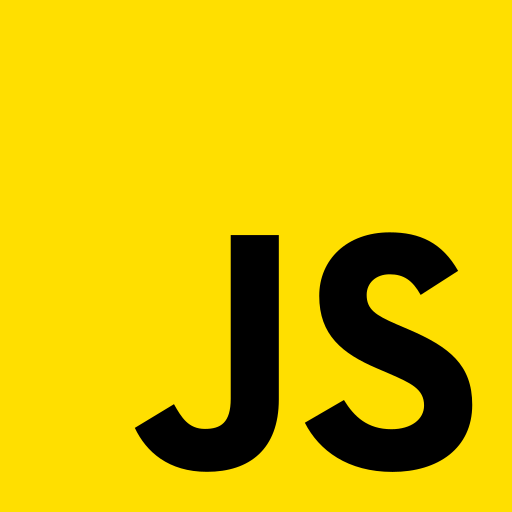
Why JavaScript?
JavaScript (often abbreviated as JS) is the engine of the modern web. It makes web pages interactive, brings interfaces to life, and powers complex web applications. For over a decade, JavaScript has been developers’ most widely used programming language. This popularity means there’s a huge demand for JavaScript developers across industries, with companies actively hiring for roles ranging from frontend UI specialists to backend Node.js engineers.
Tip: Such demand comes with competitive pay—entry-level JavaScript developers in the U.S. earn around $70,000, while experienced developers average over $130,000 annually (U.S. Bureau of Labor Statistics).
Learning JavaScript opens the door to many job opportunities and equips you with a versatile skill set. JavaScript is used in web browsers, on servers, in mobile apps (via frameworks like React Native), and even in desktop apps (using Electron).
Start Your JavaScript Journey
Core concepts to learn in JavaScript
Before diving into fancy frameworks and complex projects, you need a solid grip on core JavaScript fundamentals. These are the building blocks of every JS program, and mastering them will make everything else (like frameworks or libraries) much easier to learn.
Here are some key concepts to focus on as you learn JavaScript:
- Syntax and variables: Learn to declare variables using
letandconst(and understand the oldervarkeyword).
Note: Get comfortable with JavaScript’s syntax for statements, expressions, and comments.
- Data types and structures: JavaScript includes primitive types like the number, string, boolean, null, undefined, and BigInt, as well as reference types like objects and arrays.
Note: Learn how to use arrays to manage lists of items and objects for structured data. Also, get familiar with JSON (JavaScript Object Notation)—a widely used text format for exchanging data with servers.
- Operators and control flow: Practice using the arithmetic operators (
+,-,*,/), comparison operators (==vs===, etc.), and logical operators (&&,||,!).
Note: Learn how to control program logic using if/else conditions, switch statements, loops (for, while, do…while, and handy array methods like forEach, map, etc.). These let you control the logic and repetition in your programs.
- Functions and scope: Functions are built-in citizens in JavaScript. Learn how to declare them using function declarations and arrow functions, and how to call them.
Note: Understand scope rules (global vs. local scope, block scope with let/const vs. function scope with var). Also, learn about the value of this in different contexts, and what arrow functions do (they have lexical this binding, which differs from regular functions).
- The DOM and events (for frontend): If you’re doing frontend work, learn how JavaScript interacts with web pages. The Document Object Model (DOM) represents the page structure that JavaScript can manipulate.
Note: You should know how to select elements (document.querySelector), change content or styles, and respond to user events like clicks or key presses by writing event listeners element.addEventListener("click", ...).
- Asynchronous programming: JavaScript is single-threaded, but the web is full of asynchronous actions (like fetching data from a server or waiting for a timer).
Tip: You must learn about callbacks, promises, and the newer async/await syntax for handling asynchronous operations.
- Object-oriented and functional programming basics: JavaScript supports multiple programming styles. Learn the basics of creating and using objects (with properties and methods) and understand prototypes or the newer
classsyntax for object-oriented programming.
Note: Also, explore functional programming techniques, like passing functions as arguments (callbacks) or returning functions from other functions (closures).
Each of these core areas forms the foundation of your JavaScript knowledge. Spend time practicing them with small examples. Play around in the browser console or use an online sandbox like CodePen or JSFiddle to test things. Once you’re comfortable with the fundamentals, you’ll be ready to tackle more advanced topics and frameworks.
Frontend vs. backend
One of JavaScript’s unique strengths is that it can run both on the client side (in web browsers) and the server side (on web servers).
This means that as a JavaScript developer, you can specialize in frontend or backend development or become a full stack developer, handling both.
But what do these terms mean?
- Frontend development (client side): This part of web development deals with what users see and interact with in their browser. Frontend JavaScript developers focus on building websites or web apps’ user interface and user experience. They work closely with HTML and CSS (which handle structure and style) and use JavaScript to make the page dynamic. Common technologies exclusive to the frontend world include the Document Object Model (DOM) API (which lets you manipulate web pages with JS), and frameworks like React, Vue, or Angular that help structure large applications.
- Backend development (server side): This happens behind the scenes on the server—the logic that powers the web app, database interactions, user authentication, server configuration, etc. JavaScript’s rise on the backend came with Node.js, a runtime that lets JavaScript run on servers. As a backend JavaScript developer, you might write server logic, interact with databases, build APIs (Application Programming Interfaces), and handle an application’s business rules.
Many developers choose to become full stack JavaScript developers, meaning they are comfortable with both frontend and backend. Full stack means you can build an entire web application end-to-end using JavaScript—from crafting the user interface to setting up the server and database. This dual capability is one reason JavaScript is so powerful in the job market.
How to learn JavaScript
Learning JavaScript initially seems overwhelming, but breaking it down into manageable steps makes the journey easier.

Here’s a practical roadmap to go from beginner to job-ready:
- Start with the basics: Begin with free beginner-friendly resources such as Educative.io, freeCodeCamp, or MDN Web Docs. Focus on understanding variables, data types, loops, functions, and writing simple scripts. A great first mini project is changing page content using DOM manipulation.
- Build small projects: Apply what you learn by building mini apps like a to-do list or a calculator. These help reinforce new concepts, develop debugging skills, and give you early wins that build confidence.
- Learn HTML and CSS alongside JS: To build web pages, you must understand HTML and CSS. Learn how to structure and style pages, then use JavaScript to make them interactive, such as building a simple image gallery.
- Advance your JS skills: Once you’re comfortable with the basics, move on to modern JavaScript features (ES6+), async programming (
Promises,async/await), and functional programming patterns. Experiment with JavaScript in Node.js to understand how it works outside the browser. - Explore frameworks and libraries: With a solid foundation in plain JS, explore popular tools like React, Vue, or Angular on the frontend, and Node.js with Express on the backend. Start with one and build a focused project.
- Build a full project: Create a complete app—like a simple e-commerce site or task manager—that includes front and backend logic. This will demonstrate your understanding of the full development workflow and give you a strong portfolio piece.
- Join communities: Connect with other learners and developers on forums like freeCodeCamp, Stack Overflow, or Reddit’s r/learnJavaScript. Engaging with others can help you solve problems faster, stay motivated, and expand your network.
Follow these steps to progress steadily—from learning syntax to building real-world apps. Keep coding consistently, challenge your comfort zone, and celebrate your growth.
Essential tools and environment for JavaScript developers
To be productive in JavaScript development, you must get comfortable with a core set of tools.
These will support you through writing, testing, debugging, and managing your code.
- Code editor: Most developers use Visual Studio Code (VS Code)—it’s free, powerful, and supports tons of useful extensions like ESLint (linting), Prettier (formatting), and Live Server. Other options include Atom, Sublime Text, or WebStorm. Choose one you’re comfortable working with and learn key shortcuts to boost your workflow.
- Web browser and devtools: As JavaScript runs in the browser, tools like Chrome DevTools are essential. You’ll use them to inspect HTML/CSS, debug JavaScript, track network requests, and view console errors. Learning to step through your code here is critical for fixing bugs efficiently.
- Node.js and
npm: Even if you’re focused on frontend development, Node.js is essential for running JS outside the browser. It comes withnpm, the package manager you’ll use to install tools and libraries. Commands likenpm init,npm install, andnpxare core to modern workflows, especially with frameworks like React. - Version control (Git and GitHub): Git lets you track changes in your code, and GitHub hosts your repositories online. It’s a must for collaboration, version history, and showcasing your work to employers. Learn basic Git commands (
commit,push, andpull) and how to use branches. - Testing tools: Testing helps ensure your code is reliable. Tools like Jest, Mocha, and React Testing Library are popular. While testing isn’t mandatory initially, it’s worth learning the basics so you can write unit or integration tests as your projects grow.
- Other helpful tools: Depending on your focus, you may also use:
Setting up your environment may take some time up front, but it pays off. These tools improve productivity and help you work more like a professional developer. Don’t hesitate to try new tools and customize your setup.
Libraries and frameworks
One exciting (and sometimes overwhelming) aspect of JavaScript is its rich ecosystem of libraries and frameworks. These pre-written code collections provide advanced features to your projects, allowing you to build more complex applications efficiently rather than writing everything from scratch. As you progress in your journey to become a JavaScript developer, you’ll want to become familiar with at least some of these tools:
- Frontend frameworks: Modern web development relies heavily on frameworks to build large-scale applications. The three most popular frontend JavaScript frameworks are React, Angular, and Vue. Each has its philosophy and syntax:
- React: Developed by Facebook, React is a library (often grouped with frameworks) for building user interfaces. It uses a component-based architecture and a syntax extension called JSX (which lets you write HTML-like code in your JavaScript). React is known for its virtual DOM and efficient rerendering.
- Angular: Backed by Google, Angular is a full-fledged framework (unlike React, which is more minimal). Angular provides a complete solution including a powerful templating system, dependency injection, and a module system. It’s used often in enterprise environments. Angular uses TypeScript (a typed superset of JavaScript) as its primary language, which can be a plus if you enjoy static typing. Because Angular is more complex, the learning curve is steeper, but it can be very powerful for large applications. If you join a large company’s frontend team, there’s a decent chance they might be using Angular, especially for internal tools.
- Vue.js: Vue is often praised for being approachable and combining React and Angular’s best ideas. It’s a progressive framework, meaning you can start small by including it on a page and gradually building up. Vue uses an HTML-based templating syntax, allowing you to write component logic in a script section.
When choosing a frontend framework to learn, consider the job market and your personal preference. React currently leads in popularity (it even recently surpassed jQuery as the most commonly used JS library in many surveys). On the other hand, Angular and Vue also have their share of opportunities.
- Backend frameworks and libraries: On the server side, Node.js is the runtime environment that lets you run JavaScript outside the browser. The go-to framework for beginners is Express.js, which simplifies building web servers and APIs. It’s minimal, flexible, and widely used in production. Once you’re comfortable with Express, you can explore alternatives like Koa, Hapi, or full stack solutions like Next.js, which support frontend and server-side rendering. For real-time features like chat or live updates, tools like Socket.io enable WebSocket-based communication. You’ll use ORMs such as Mongoose for MongoDB or Sequelize for SQL databases to work with databases.
- Other notable libraries: The JavaScript ecosystem includes countless helpful libraries. On the frontend, you might come across:
Libraries like Passport and JSON Web Token on the backend help manage authentication and security. Testing tools like Jest and Mocha are common across frontend and backend environments.
Don’t feel pressured to learn everything at once. If you’re frontend-focused, start with a framework like React. If you prefer the backend, stick with Node.js, Express, and one database technology. As your projects grow, you’ll naturally pick up more tools.
The key is understanding underlying principles, like routing or state management. With that foundation, picking up new tools is mostly about reading documentation and applying what you know.
Best practices for writing clean, effective JavaScript
Writing code is one thing—writing clean, maintainable code makes you stand out. Here are the key best practices that will help you write better JavaScript, especially as your projects grow:
- Use modern JS features: Stick to
letandconstinstead ofvar. Use arrow functions for cleaner syntax and betterthisbehavior, and prefer template literals for building strings. These ES6+ features make your code more concise and readable. - Be descriptive and consistent: Name your variables and functions clearly (
calculateTotalPricebeatscalc). Keep your formatting consistent using tools like Prettier and ESLint, which are easy to integrate with editors like VS Code. - Avoid global variables and outdated patterns: Wrap your code in functions or modules to avoid polluting the global scope. Avoid
eval()and be mindful of quirks like floating point math issues. Modern JavaScript rarely needs global variables or risky patterns. - Handle errors gracefully: Use
try/catchfor potentially risky operations (like API calls or JSON parsing) and handle errors properly in callbacks. Logging errors withconsole.erroror through a logging library helps debug and monitor. - Keep code modular and DRY: Don’t repeat yourself. Break code into reusable functions or modules. Use ES6
import/exportor Node.jsrequireto organize your logic. Smaller pieces of code are easier to test and maintain. - Comment when necessary: Write self-explanatory code, and only comment when you need to explain why something is done. Avoid obvious comments, and maintain a good README so others (and you) can quickly understand your project.
- Follow basic security practices: Don’t expose sensitive information (like API keys) in your code. Validate and sanitize user inputs, and hash passwords if you’re handling authentication. Even simple awareness of security goes a long way.
- Test and refine: Don’t stop at “it works.” Test your functions with different inputs and consider edge cases. Tools like Jest can help, but even manual testing is valuable when starting.
By following these practices, you’ll write cleaner, more reliable code that’s easier to debug, share, and scale. It also indicates professionalism—something recruiters and team members will notice immediately.
Building your portfolio and landing your first job
Learning JavaScript is only part of the journey—the rest is about showcasing your skills and getting hired. Here’s how to move from learning to earning:
- Create a personal portfolio website: Build a simple, well-designed site using HTML, CSS, and JavaScript to showcase your projects. Include descriptions, screenshots, live demos, and GitHub links. This will display your technical ability and give employers a quick, polished snapshot of your work and personality.
- Work on real-world projects: Go beyond tutorials by contributing to open-source projects or volunteering, like building a site for a local nonprofit or small business. These experiences add depth to your resume and show initiative. Even small contributions to existing codebases can make you stand out.
- Polish your code and GitHub repos: Refactor your projects, write clean commit messages, and ensure your GitHub is organized with clear READMEs. Deployed demos on platforms like Netlify or Vercel are a plus. Highlight the technologies used in each project—for example, “React + Express + MongoDB.”
- Update your resume and online profiles: Tailor your resume to highlight JavaScript, HTML, CSS, and any frameworks or certifications. Even when switching careers, emphasize transferable skills like problem-solving or project management. Keep LinkedIn updated, add your GitHub and portfolio links, and include a summary explaining your transition or goals.
- Network and connect with the developer community: Attend meetups, join online communities, or participate in hackathons. Follow JavaScript creators and developers on platforms like Twitter or Dev.to. Let people know you’re job hunting—you never know where a lead might come from.
- Prepare for interviews: Be ready to discuss your projects, how you approached problems, and what you learned. Practice coding questions that cover basic logic, string/array manipulation, and JavaScript concepts like closures or event handling. Use sites like LeetCode or HackerRank to review common JavaScript interview questions online.
- Stay resilient and keep building: Job hunting can sometimes be discouraging. If you’re told you lack experience in a certain area, build something to close that gap. Don’t be discouraged by job postings that seem out of reach. Apply anyway; your portfolio, enthusiasm, and willingness to learn can go a long way.
Your first role might not be at your dream company, and that’s okay. What matters is getting started. Every project and job will build your skills and bring you closer to your desired career. Keep improving, stay curious, and enjoy the process.
Conclusion: Your JavaScript journey awaits
Just as Trish turned her decade of kitchen experience into clean, efficient code—going from a complete beginner to full-time web developer in under two years—so can you. Her journey shows that with curiosity, persistence, and the right support, major career pivots aren’t just possible— they can be incredibly rewarding.
Keep these guiding principles close as you work through this guide:
- Stay curious: The JavaScript landscape is always evolving—make learning a daily habit.
- Embrace challenges: Treat every bug and setback as a chance to sharpen your problem-solving skills.
- Lean on community: Whether you’re asking questions in Discord channels or attending local meetups, collaboration accelerates growth.
- Maintain a growth mindset: Celebrate small wins, set achievable goals, and remember that progress compounds over time.
- Remember your why: Let your personal motivations—whether they’re creativity, flexibility, or impact—fuel your persistence through tough stretches.
Follow this roadmap step by step. Build projects, seek feedback, and apply boldly—just like Trish did when she reached out to her dream company and landed an internship. Over time, those small efforts become big achievements. And one day, someone might be reading your story as the next great example of what’s possible when determination meets the right path.
Good luck on your coding journey!
Become a Web Developer
This Skill Path is essentially a web development roadmap, exploring programming paradigms and technologies from web basics to advanced web development with PHP. You’ll gain essential skills for a web developer, covering web page design, HTML, HTML tags, CSS, CSS layouts, and JavaScript through practical applications and hands-on projects. You’ll tackle back-end fundamentals, mastering databases, SQL, and PHP to create dynamic, data-driven applications. The capstone project, a microblogging app, brings it all together, letting you apply your full-stack knowledge to build a complete application. Finally, the path wraps up with interview prep to ensure you’re ready for technical interviews. By the end, you’ll have a portfolio of projects, essential web dev skills, and the confidence to succeed in the field.
12 Modules
Become a Full Stack Developer
In today’s fast-growing digital world, web development skills open doors to endless opportunities. This Skill Path is your step-by-step guide to becoming a full stack web developer, giving you the tools to build stunning, interactive websites and powerful web applications. You’ll start by learning the basics of the internet, HTTP, and how the frontend and backend work together. You’ll master HTML, CSS, and Bootstrap to design responsive, user-friendly websites and dive into JavaScript and React to create dynamic, engaging user experiences. You’ll explore backend development with Node.js and MongoDB to manage servers and data effectively. You’ll put your skills into action with real-world projects, from designing a movie order page to building a complete e-learning platform using the MERN stack. By the end of this Path, you’ll have the confidence and skills to create full stack applications and kickstart your career in web development.
13 Modules